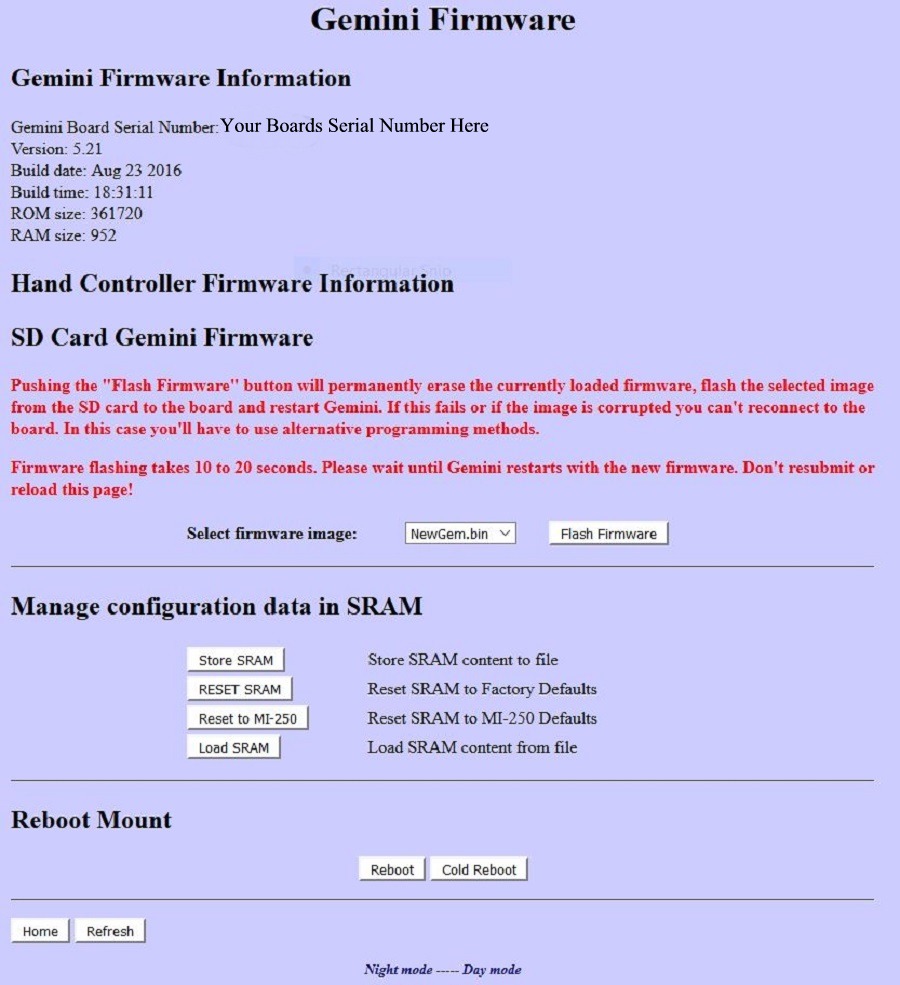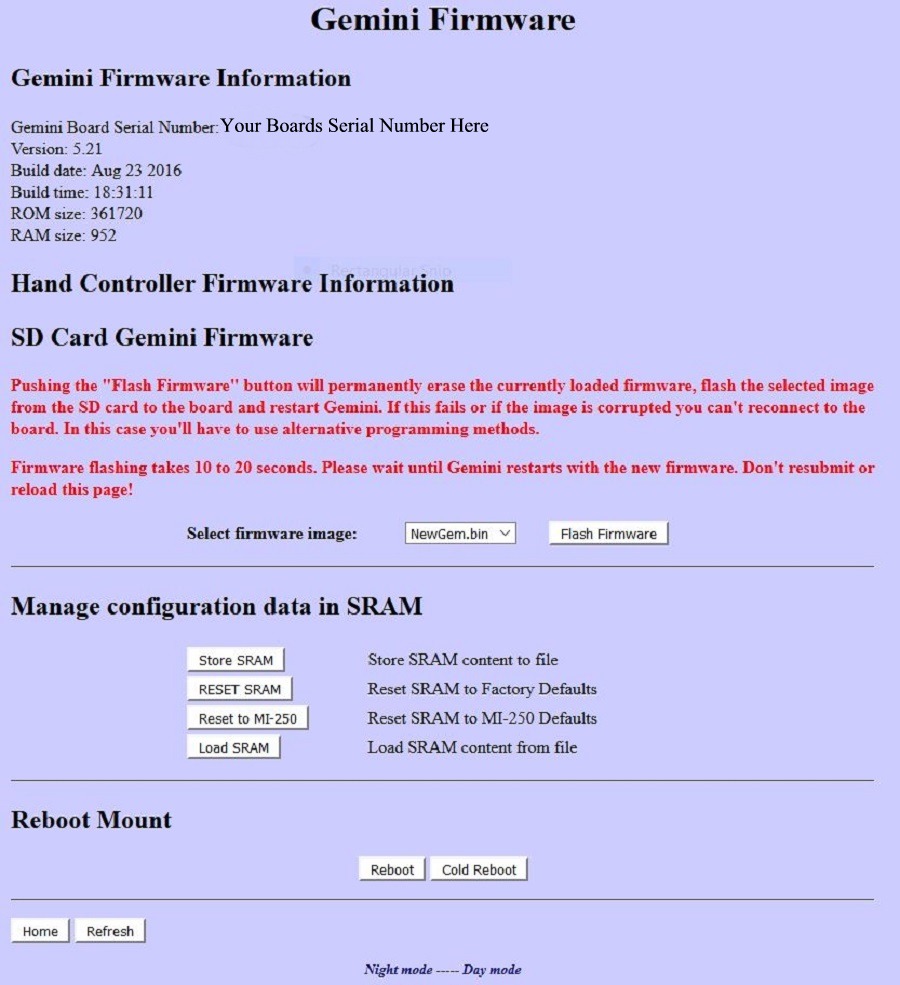This page shows or allows you to:
-
Gemini Firmware Information - Shows:
- Board Serial number
- Version number of Firmware
- Build date of the firmware - (this for now is how you will tell
if you have the latest firmware. We go by this date and the version
number.
- Build time.
- Rom size - how big the program is.
- Ram size - how much of the Ram is being used.
- Hand Controller Firmware Information
- The version number, date of firmware and time it was
compiled. Note that is will not show up unless the
Gemini-2 has finished booting through Cold Start, or Warm Start,
or Warm Restart. if it is setting at the Hand controller page
asking for the Startup mode, then you will not see the date and
version number.
- Program (Flash) new firmware into the ARM
processor in the Gemini-2
- If a programming file has been uploaded (normally NewGem.bin
or HGM_Gem2.bin) using the Flash Web page. Then pressing
the Flash Firmware button will reprogram the Gemini-2 main ARM
processor with these file.
- Reset the SRAM - this will erase the SRam contents. (the SRam is
the battery backed up ram, not the micro SDcard. It sets the
mount to G11 default values. Use the Reset to MI-250 for a MI-250
mount.
- Store SRam contents to a file. - This file will be called
Gemini.cfg and it will be in a directory called Config in the micro
SDcard. The Gemini programming process will try and use
this file, if it is present, when updating firmware to put all your
setting back. This file is only generated by pressing the
Store SRam button. It is a great idea to do this before changing a
battery.
- Load SRam - this will use the Gemini.cfg file to reload the
mount SRAM setting. If you stored it before changing a
battery, then use this button to retrieve it.
- Reset SRam - this will load the SRam back to Factory Defaults,
Titan25 mount type, Hollywood as site.
- Reset to MI-250 - Resets the SRam back to MI-250 mount type,
MI-250 mount limits and
Hollywood site location.
- Reboot Mount:
- Reboot - does a reboot and will use the default startup mode
- set on mount page.
- Cold Reboot - will reboot using the cold reboot process.
|